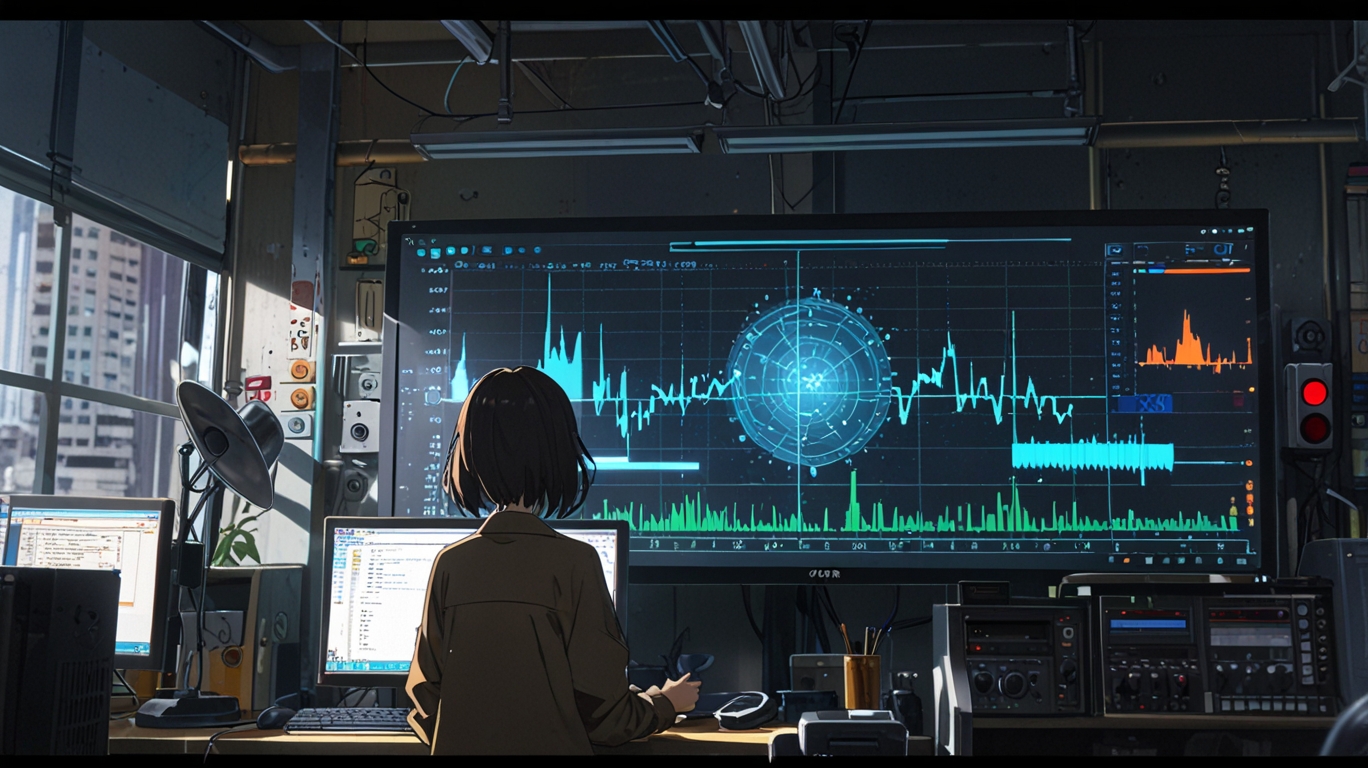WebP to PNG
Convert WebP Images to PNG Format Instantly and Without Quality Loss
What is a WebP to PNG Converter?
A WebP to PNG Converter is a powerful online tool that allows users to change images from the WebP format into the widely supported PNG format in just a few clicks. WebP, developed by Google, is a modern image format known for its small file size and efficient compression. While it’s excellent for web performance, not all applications, software, or platforms support WebP yet. This is where a PNG converter becomes essential. PNG (Portable Network Graphics) is universally recognized across all operating systems, browsers, and editing software, making it the go-to option for compatibility.
How the WebP to PNG Converter Works
Using our WebP to PNG tool is simple and straightforward:
1. Upload Your Image: Click the upload button and select the WebP file you want to convert.
2. Instant Conversion: The tool processes your file quickly and converts it into a PNG format.
3. Download Result: Save the converted PNG image instantly without quality loss.
The conversion happens entirely online, requiring no additional software or downloads. Every file is processed securely, ensuring your images remain safe and private.
Benefits of Using a WebP to PNG Converter
- Universal Compatibility: PNG is supported by almost all devices, applications, and platforms.
- High-Quality Output: Your converted PNG files retain sharpness, transparency, and details.
- Quick and Easy: No technical skills required — upload, convert, and download.
- Cross-Platform Use: Works on Windows, Mac, Linux, Android, and iOS devices.
- Free & Secure: No hidden charges, no watermarks, and privacy-focused conversion.
Real-Life Applications of WebP to PNG Conversion
1. Graphic Designers: Easily share images with clients who may not support WebP.
2. Web Developers: Use PNGs for legacy projects or applications that don’t accept WebP.
3. Bloggers & Content Creators: Upload images to CMS platforms that require PNG.
4. Students & Professionals: Insert PNG images into reports, documents, and presentations.
5. Everyday Users: Share images across messaging apps, social media, or emails without format issues.
Frequently Asked Questions
1. What is a WebP file?
WebP is a modern image format created by Google that provides smaller file sizes with good quality, but it is not universally supported yet.
2. Why should I convert WebP to PNG?
PNG is widely compatible across browsers, editing software, and operating systems, making it easier to share, edit, and publish images.
3. Is the WebP to PNG converter free?
Yes, our tool is completely free to use with no hidden charges or subscriptions.
4. Will the conversion reduce image quality?
No, PNG preserves the quality of your image, including transparency, without compression loss.
5. Do I need to install any software?
No installation is required. The conversion is done completely online in your browser.
6. Is my data safe during conversion?
Yes, your uploaded files are processed securely and are not stored on our servers after conversion.
7. Can I convert multiple files at once?
Currently, the tool supports one file at a time for faster and safer processing, but you can repeat the process as needed.
8. Does PNG support transparent backgrounds?
Yes, PNG is one of the best formats for preserving image transparency, making it ideal for design work.
9. Can I use this tool on my mobile device?
Absolutely. The WebP to PNG converter works on smartphones, tablets, and desktops without issue.
10. Is there a file size limit?
Most WebP files can be converted easily. For very large files, conversion speed may vary depending on internet connection.
Final Thoughts
The WebP to PNG Converter is the perfect solution for anyone struggling with compatibility issues. Whether you are a designer, developer, student, or casual user, this tool ensures that your images can be opened, edited, and shared without restrictions. With fast, free, and high-quality conversions, it eliminates the frustration of unsupported formats. Use our converter today to simplify your workflow, save time, and make your images universally accessible.
.zip - 1.png)
Kolawole Olamilakan
CEO / Co-Founder
kolawole Olamilekan, the founder and CEO of SEO Beast Tools, is a passionate digital entrepreneur with a deep-rooted love for SEO, automation, and web development. With years of experience in building online tools and platforms, he launched SEO Beast Tools to empower marketers, bloggers, and businesses with free, easy-to-use SEO and web utilities. Under his leadership, the platform has grown rapidly, helping thousands of users improve their digital presence effortlessly.