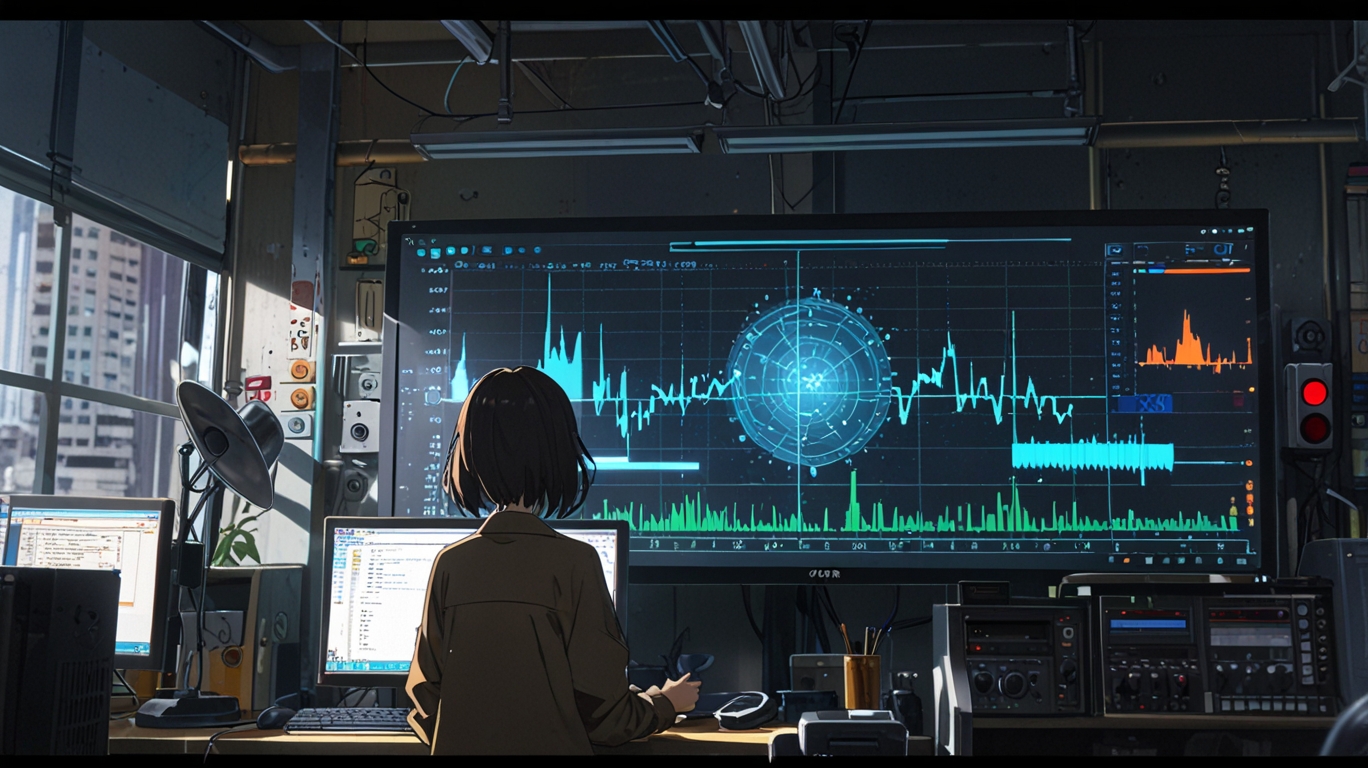JPG to BMP
Convert JPG Images to BMP Format Instantly
The JPG to BMP Converter is a simple yet powerful online tool designed to help users convert their JPG or JPEG images into BMP (Bitmap) format quickly and effortlessly. Whether you’re a graphic designer, web developer, student, or business professional, there are times when you need images in BMP format instead of JPG. Our tool provides a fast, secure, and user-friendly solution to make that possible in just a few clicks.
What is JPG to BMP Conversion?
JPG (Joint Photographic Experts Group) is one of the most common image formats, known for its compressed size and wide usability. However, JPG compression often reduces image quality. BMP (Bitmap), on the other hand, is an uncompressed format that preserves every pixel of the image, making it ideal for editing, printing, or professional design work. By converting JPG to BMP, you retain image quality and ensure compatibility with software that specifically requires BMP files.
Why Convert JPG to BMP?
There are many reasons why users might want to convert JPG images into BMP format:
- High-Quality Image Preservation – BMP does not use lossy compression like JPG, so every detail of your photo or graphic is maintained.
- Editing Flexibility – BMP files are easier to manipulate in advanced editing software.
- Printing Purposes – Many printers and professional printing services prefer BMP for its quality.
- Software Compatibility – Some older applications and specialized systems require BMP format.
- Archiving and Storage – For long-term storage where quality is more important than file size, BMP is the right choice.
Features of Our JPG to BMP Converter
Our online JPG to BMP tool has been designed with both simplicity and functionality in mind. Key features include:
- Free to Use – No subscriptions or hidden charges.
- Fast Conversion – Convert files in seconds without complicated steps.
- High-Quality Output – Ensures that image quality is preserved in BMP format.
- Browser-Based Tool – No need to install any software; works on all devices and browsers.
- Secure & Private – Files are processed safely without being stored permanently on our servers.
How to Use the JPG to BMP Converter
Using our tool is simple and beginner-friendly. Follow these steps:
1. Upload your JPG file by clicking the upload button.
2. Select BMP as the desired output format.
3. Click the convert button to start the process.
4. Download your newly converted BMP file instantly.
It’s that easy—no technical knowledge required.
Practical Examples of JPG to BMP Conversion
To understand how useful this tool is, here are a few real-world examples:
- Graphic Designers: A designer preparing digital art for printing might need to ensure no compression artifacts are present. Converting JPG to BMP guarantees quality.
- Developers: Software developers working on projects that require bitmap images for UI design or icons often need BMP instead of JPG.
- Businesses: Companies preparing logos for professional print services often convert JPG to BMP for better results.
- Students & Educators: In academic projects, converting JPG diagrams or photos to BMP ensures clarity when printing.
Benefits of Using BMP Images Over JPG
Lossless Quality – Every detail remains intact.
Better for Editing – No artifacts from compression.
Professional Printing – Preferred for high-resolution printing tasks.
System Compatibility – Especially with older or specialized programs.
Frequently Asked Questions (FAQs)
1. Is JPG to BMP conversion free?
Yes, our JPG to BMP converter is completely free with no hidden costs.
2. Will converting JPG to BMP increase the file size?
Yes, BMP files are usually larger because they are uncompressed, but this ensures higher image quality.
3. Can I use this converter on mobile?
Absolutely, our tool works on all devices—PC, tablet, and smartphone.
4. Do I need to install any software?
No, it’s 100% browser-based, meaning you don’t have to download anything.
5. Is my data secure?
Yes, your files are processed securely and not stored permanently.
6. Can I batch convert multiple JPG files to BMP?
Currently, the tool works with one file at a time for best performance, but batch conversion will be added soon.
7. Does BMP have better quality than JPG?
Yes, BMP is uncompressed, so it retains more detail compared to compressed JPG files.
8. Can BMP files be shared online easily?
BMP files are larger, so they may take longer to upload or share compared to JPG.
9. Will BMP work in Photoshop and other editing software?
Yes, BMP is widely supported by image editing software.
10. Can I convert BMP back to JPG?
Yes, you can easily convert BMP to JPG using our reverse converter if you need smaller file sizes.
Final Thoughts
The JPG to BMP Converter is the perfect online solution for anyone needing to turn compressed JPG images into uncompressed, high-quality BMP files. Whether you’re working on professional print projects, graphic design, or software development, this tool ensures accuracy, quality, and ease of use. With no installations, no costs, and instant results, our converter is the fastest and most reliable way to achieve flawless JPG to BMP conversions online.
.zip - 1.png)
Kolawole Olamilakan
CEO / Co-Founder
kolawole Olamilekan, the founder and CEO of SEO Beast Tools, is a passionate digital entrepreneur with a deep-rooted love for SEO, automation, and web development. With years of experience in building online tools and platforms, he launched SEO Beast Tools to empower marketers, bloggers, and businesses with free, easy-to-use SEO and web utilities. Under his leadership, the platform has grown rapidly, helping thousands of users improve their digital presence effortlessly.