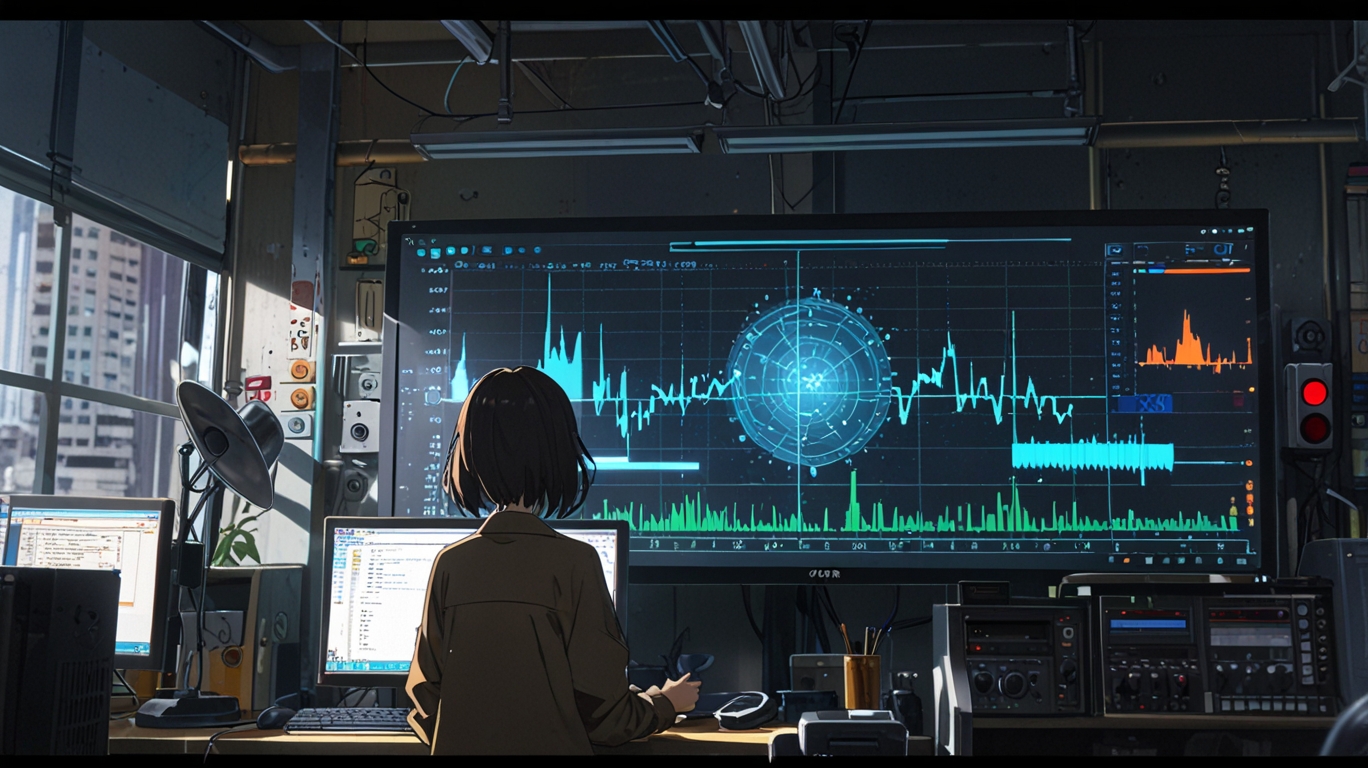JPG Converter
Quickly convert JPG images to multiple formats for web, design, and document use.
What is a JPG Converter?
A JPG Converter is an online tool that allows you to transform JPG images into other file formats such as PNG, PDF, GIF, BMP, and more. JPG is one of the most widely used image formats due to its compression and compatibility. However, for editing, printing, or creating documents, you may need a different format. This tool provides a fast, reliable, and free solution for converting JPG images without installing software.
Why Use a JPG Converter?
- Multiple Format Support: Convert JPG to PNG, PDF, GIF, and more.
- High-Quality Output: Maintains image quality during conversion.
- Quick and Easy: Simple drag-and-drop interface for instant conversion.
- No Installation Needed: Fully online and browser-based.
- Free to Use: No signup or payment required.
Common Use Cases
- Converting JPG images to PNG for transparency or editing.
- Creating PDFs from JPGs for documents, reports, or portfolios.
- Changing JPG to GIF for social media or presentations.
- Preparing images for print or design software.
- Batch converting multiple JPG images for website or project use.
How to Use the JPG Converter (Step-by-Step)
1. Click Upload JPG File and select the image(s) from your device.
2. Choose the output format (PNG, PDF, GIF, etc.).
3. Click Convert to process the image.
4. Download the converted file once the process is complete.
5. Use the new file in your projects, documents, or online platforms.
Features of JPG Converter
- Supports multiple output formats including PNG, PDF, GIF, BMP, and TIFF.
- Batch conversion for multiple JPG images at once.
- Maintains image quality while converting.
- Works on desktop, tablet, and mobile devices.
- Completely free and online, no software installation required.
Who Needs This Tool?
- Web Designers & Developers: Convert images for websites and apps.
- Graphic Designers: Change image formats for editing or design projects.
- Students & Professionals: Create PDFs or documents from JPG images.
- Social Media Managers: Convert JPGs to GIFs or PNGs for posts.
- Anyone working with images who needs fast and reliable JPG conversion.
Final Thoughts
The JPG Converter is an essential tool for anyone dealing with digital images. Whether you need to convert for design, web use, social media, or documents, this tool makes it fast, easy, and free. Simply upload your JPG image, select the desired format, and download your converted file.
FAQs
Q1: What is a JPG Converter?
A JPG Converter is an online tool that transforms JPG images into other formats like PNG, PDF, GIF, BMP, or TIFF.
Q2: Is this tool free to use?
Yes, it is completely free and requires no signup or installation.
Q3: Can I convert multiple JPG images at once?
Yes, most online JPG converters support batch processing for multiple files.
Q4: Does it maintain image quality?
Yes, the tool preserves high-quality output even after conversion.
Q5: Can I use the JPG Converter on mobile devices?
Yes, it works seamlessly on smartphones, tablets, and desktops.
Q6: Which formats can I convert JPG to?
Common formats include PNG, PDF, GIF, BMP, TIFF, and more depending on the tool.
Q7: Do I need to install any software?
No, the conversion is fully online and works in your web browser.
Q8: How fast is the conversion process?
Single image conversions are instant, and batch conversions are completed within seconds per image.
Q9: Can I edit the converted file?
Yes, converted files can be opened and edited in their respective programs (image editors, PDF readers, etc.).
Q10: Is my uploaded image safe?
Yes, most online converters process files securely in your browser or remove files after conversion.
.zip - 1.png)
Kolawole Olamilakan
CEO / Co-Founder
kolawole Olamilekan, the founder and CEO of SEO Beast Tools, is a passionate digital entrepreneur with a deep-rooted love for SEO, automation, and web development. With years of experience in building online tools and platforms, he launched SEO Beast Tools to empower marketers, bloggers, and businesses with free, easy-to-use SEO and web utilities. Under his leadership, the platform has grown rapidly, helping thousands of users improve their digital presence effortlessly.