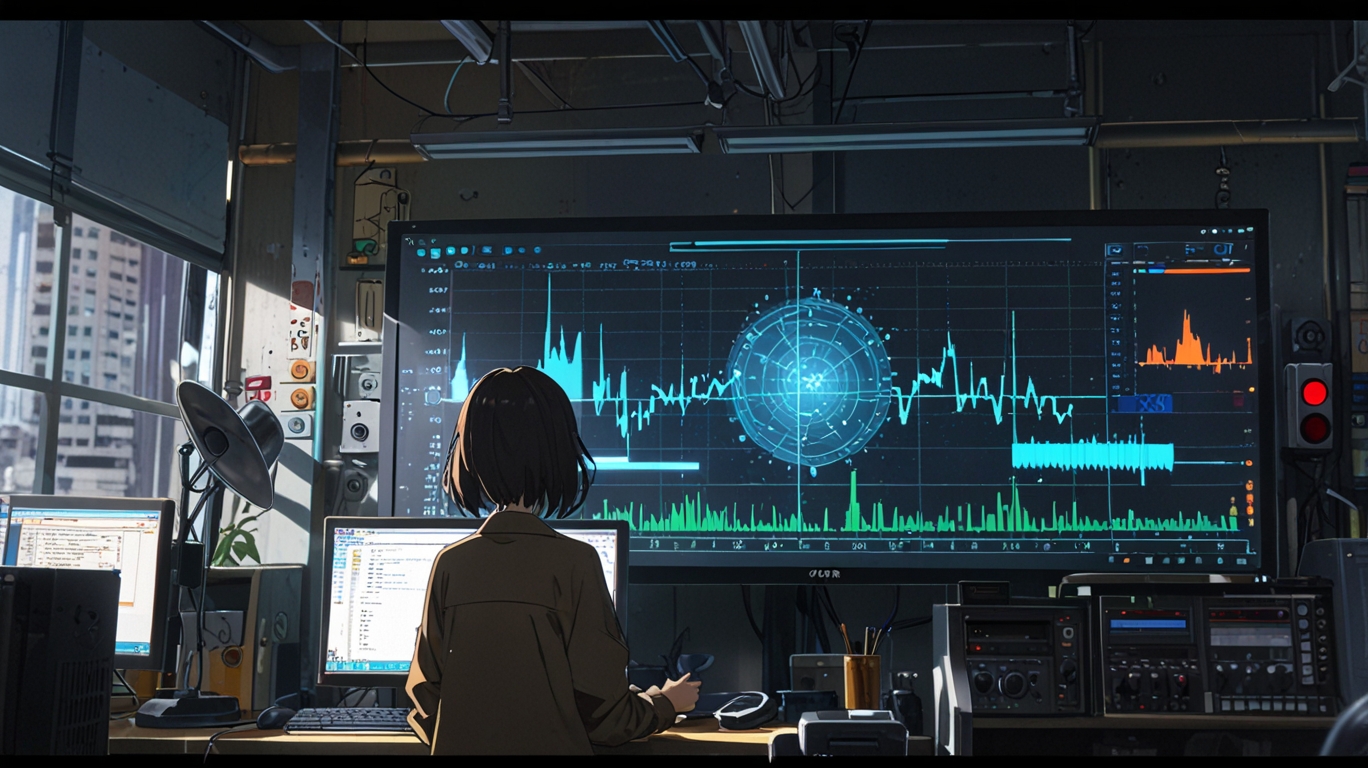PNG to GIF
Convert PNG Images to GIF Format Instantly
The PNG to GIF Converter is a simple, reliable, and free online tool that lets you convert PNG images to GIF in seconds. Whether you’re preparing graphics for a website, optimizing visuals for social media, creating lightweight assets for email campaigns, or needing a universally compatible image format, this converter delivers fast, quality results without installing software. Just upload your PNG, click convert, and download a ready‑to‑use GIF.
What is PNG to GIF Conversion?
PNG (Portable Network Graphics) is a lossless image format loved for crisp detail and transparent backgrounds. GIF (Graphics Interchange Format) is a widely supported format known for broad compatibility, small file sizes for simple graphics, and optional animation and 1‑bit transparency. Converting PNG to GIF is helpful when you need images that render consistently across browsers, apps, email clients, CMSs, chat platforms, and older systems.
Why Convert PNG to GIF?
- Universal support: GIFs display properly almost everywhere—browsers, messaging apps, presentation tools, and CMS platforms.
- Email and app compatibility: Some tools block PNG transparency or compress PNGs poorly; GIF often works better.
- Lightweight UI graphics: For flat icons, badges, and simple diagrams, GIF can be smaller and load faster.
- Looping visuals (if your tool supports multi‑frame): Create eye‑catching animated GIFs for tutorials, ads, or product highlights.
> Note: If your version of the tool supports multi‑image uploads, you can assemble an animated GIF from a sequence of PNG frames. If not, your output will be a single‑frame static GIF—perfect for icons, stickers, and UI elements.
Key Features
- Free & online: No account, no software—convert directly in your browser.
- Fast processing: Instant PNG to GIF conversion with minimal steps.
- High compatibility: GIFs work across websites, email, chat, slides, and legacy software.
- Keeps clarity: Optimizes for clear, readable graphics and UI assets.
- Secure handling: Files are processed safely; no permanent storage.
- Mobile friendly: Convert from phone, tablet, or desktop.
How to Use the PNG to GIF Converter
1. Upload your PNG file (drag & drop or tap Upload).
2. (Optional) Adjust settings if available (size, optimization).
3. Click Convert to GIF.
4. Download your new GIF and use it anywhere.
It’s that simple—upload, convert, download.
Practical Use Cases
- Web design: Favicons, icons, banners, and UI elements that must render consistently.
- Social media: Share smaller, compatible images across platforms and messaging apps.
- Email marketing: Use GIF for reliable rendering in major email clients.
- Presentations & docs: Insert lightweight GIFs in slides and reports for quick loading.
- E‑commerce: GIF badges (sale, new, best seller) and simple product callouts.
- Internal tools: Dashboards, intranets, and legacy software that prefer GIF assets.
Examples
Convert a transparent PNG icon to GIF for a CMS that mishandles PNG alpha.
Turn a simple badge (e.g., “Sale -30%”) into GIF for email templates.
(If multi‑frame supported) Export a sequence of PNG steps to an animated GIF tutorial.
Tips for Best Results
- Keep it simple: GIF is best for flat colors, text labels, and line art.
- Mind transparency: PNG supports multi‑level alpha; GIF supports 1‑bit transparency. For soft edges, consider a matte color that matches your background.
- Limit dimensions: Smaller width/height → smaller files, faster loads.
- Reduce colors: Fewer colors (up to 256) can significantly cut size.
- Use for logos and UI: For photos or gradients, PNG/JPG/WebP may look better.
Frequently Asked Questions (FAQs)
1) Is the PNG to GIF Converter free?
Yes. It’s completely free with unlimited conversions.
2) Will the GIF keep my PNG transparency?
GIF supports 1‑bit transparency (on/off). Soft alpha fades may appear sharper. If you need smooth transparency, keep PNG; otherwise choose a background color (matte) that blends with your page.
3) Does this tool support animated GIF creation?
If your version allows multiple PNG uploads, you can create an animated GIF. If not, you’ll get a single‑frame GIF.
4) Will the GIF be smaller than the PNG?
Often yes for flat graphics with limited colors. For photos or gradients, PNG/WebP may be smaller or look better.
5) Do I lose image quality when converting?
GIF is limited to 256 colors, so photos may band. For icons and UI, quality remains crisp.
6) Can I convert on mobile?
Absolutely. The converter works on smartphones, tablets, and desktops.
7) Is there a file size limit?
There is a generous limit for typical web assets. Very large images may take longer to process.
8) Are my files stored?
No. Files are processed securely and not kept after conversion.
9) Can I batch convert many PNGs?
Process images one by one unless your tool offers batch mode. You can repeat conversions as needed.
10) What’s better for photos—GIF or PNG/WebP?
Use PNG or WebP for photos/gradients. Use GIF for icons, diagrams, badges, stickers, and simple UI.
11) Will the GIF work in email clients and chat apps?
Yes. GIF is widely supported across email platforms and messaging apps.
12) Can I resize during conversion?
If resizing options are provided, choose your target width/height to reduce file size and match your layout.
Final Thoughts
The PNG to GIF Converter gives you a fast, dependable way to produce universally compatible GIFs from your PNG images—ideal for web, email, apps, and presentations. With instant processing, secure handling, and clean results, you can convert icons, badges, labels, and simple graphics in seconds. Keep your visuals lightweight, consistent, and ready for any platform.
Convert PNG to GIF now and streamline your image workflow with a tool that’s simple, effective, and always free.
.zip - 1.png)
Kolawole Olamilakan
CEO / Co-Founder
kolawole Olamilekan, the founder and CEO of SEO Beast Tools, is a passionate digital entrepreneur with a deep-rooted love for SEO, automation, and web development. With years of experience in building online tools and platforms, he launched SEO Beast Tools to empower marketers, bloggers, and businesses with free, easy-to-use SEO and web utilities. Under his leadership, the platform has grown rapidly, helping thousands of users improve their digital presence effortlessly.