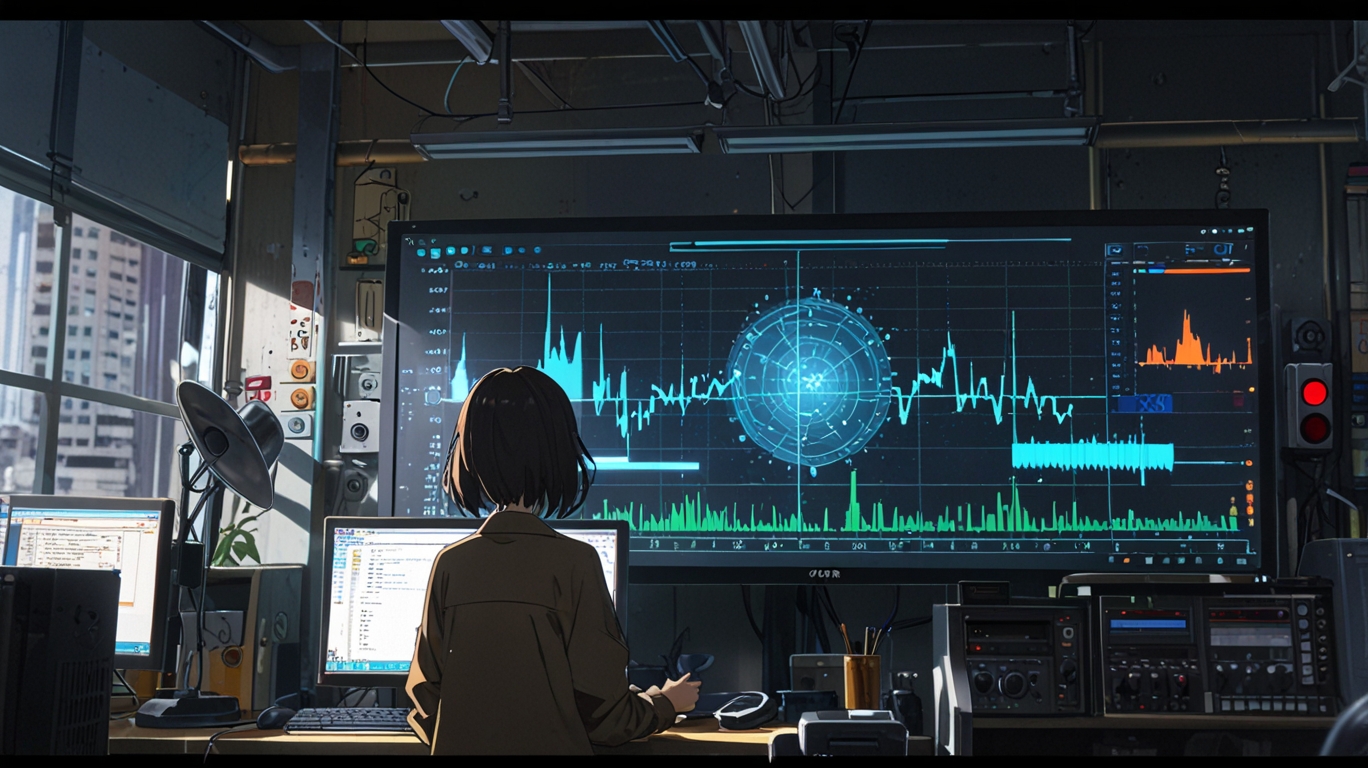PNG to BMP
Convert PNG Images to BMP Format Quickly and Accurately
The PNG to BMP Converter Tool is designed to make image conversion simple, fast, and accessible for everyone. Whether you’re a designer, developer, student, or business professional, you may often need to convert your PNG files into BMP (Bitmap) format for specific uses. BMP files are widely recognized for their high-quality, uncompressed image data, making them suitable for image editing, graphic design, or system-level applications.
Why Convert PNG to BMP?
- High Image Quality – BMP files store uncompressed image data, preserving pixel-by-pixel detail.
- System Compatibility – Many legacy systems, applications, and devices still require BMP images.
- Editing Needs – Since BMP is raw and uncompressed, it is ideal for advanced editing and image processing tasks.
- Technical Applications – Some software, games, and embedded systems prefer BMP images over PNG due to their simplicity in rendering.
Common Use Cases of PNG to BMP Conversion
1. Graphic Designers – When working on editing software that requires BMP format.
2. Software Developers – Converting images for applications that run on BMP-supported systems.
3. Businesses & Brands – For printing logos and promotional materials without compression artifacts.
4. Students & Educators – Preparing images for assignments, research, or learning digital graphics.
5. Technical Industries – Using BMP files in engineering, simulations, and embedded environments.
How to Use the PNG to BMP Converter
1. Upload Your PNG File – Click the upload button and select the PNG image you want to convert.
2. Automatic Conversion – Our tool processes your file instantly and converts it into BMP format.
3. Download BMP File – Once conversion is complete, simply click download and save your new BMP image.
Features of the PNG to BMP Converter
- 100% Free to Use – No hidden charges or subscriptions.
- Instant Conversion – Fast processing for both small and large images.
- No Installation Required – Works directly in your browser.
- Secure & Private – Files are not stored on servers after conversion.
Compatible on All Devices – Works on desktop, mobile, and tablets.
- Convert PNG images to BMP format in seconds.
- Maintain maximum image quality with uncompressed BMP files.
- No software download or installation required.
- Perfect for designers, developers, and technical professionals.
- Free, unlimited, and easy to use on all devices.
Final Thoughts
The PNG to BMP Converter is the perfect solution for anyone needing fast, reliable, and high-quality PNG to BMP conversion online. Whether you’re preparing images for professional projects, academic tasks, or technical applications, this tool ensures that your converted BMP files maintain the highest possible quality without the hassle of downloads or complicated software.
Start converting your PNG images today and experience the simplicity and efficiency of our online tool.
Frequently Asked Questions (FAQs)
1. What is a BMP file?
A BMP (Bitmap) file is an uncompressed raster image format that stores pixel data directly, often resulting in larger file sizes but maximum quality.
2. Why should I convert PNG to BMP?
You should convert PNG to BMP when working with systems or applications that require uncompressed bitmap images for editing or rendering.
3. Is this PNG to BMP converter free?
Yes, the tool is completely free to use without any limitations.
4. Do I need to install software to convert PNG to BMP?
No, this tool works entirely online—just upload, convert, and download instantly.
5. Will my BMP images lose quality?
No, BMP files preserve image quality because they are uncompressed.
6. Can I convert multiple PNG images to BMP?
Yes, you can convert unlimited PNG images to BMP one by one using this free tool.
7. Is my data secure when I upload images?
Absolutely. Your files are processed securely, and we do not store or share your images.
8. Does this tool work on mobile devices?
Yes, it works seamlessly on desktops, laptops, tablets, and smartphones.
9. What operating systems are supported?
The PNG to BMP converter works across all operating systems, including Windows, macOS, Linux, iOS, and Android.
10. Can I use this tool offline?
No, the tool requires an internet connection since it works directly from your browser.
.zip - 1.png)
Kolawole Olamilakan
CEO / Co-Founder
kolawole Olamilekan, the founder and CEO of SEO Beast Tools, is a passionate digital entrepreneur with a deep-rooted love for SEO, automation, and web development. With years of experience in building online tools and platforms, he launched SEO Beast Tools to empower marketers, bloggers, and businesses with free, easy-to-use SEO and web utilities. Under his leadership, the platform has grown rapidly, helping thousands of users improve their digital presence effortlessly.