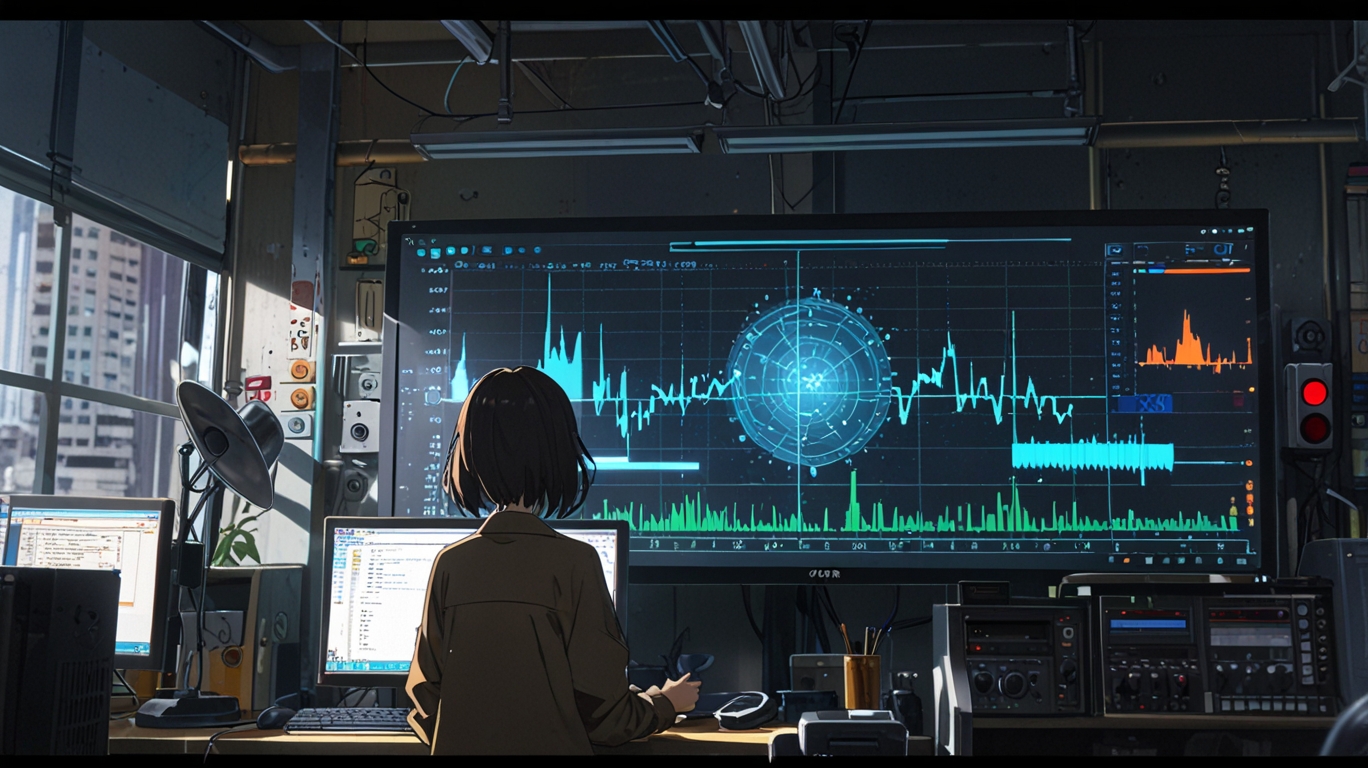WebP to JPG converter Tool
Easily turn WebP images into JPG format—online, free, and without losing quality.
What is WebP to JPG Converter?
The WebP to JPG Converter Tool is a free online utility that allows you to change your images from WebP format into JPG with just one click.
WebP is a modern image format created by Google that offers smaller file sizes while maintaining good quality. However, many older applications, devices, and platforms don’t fully support WebP images. That’s where converting WebP to JPG becomes useful.
This tool works directly in your browser—no downloads, no sign-ups, and no hidden charges.
Why Convert WebP to JPG?
- While WebP is efficient, JPG (or JPEG) remains the most widely supported image format. Here’s why you may want to convert:
- Universal Compatibility – JPG works on almost every device, app, and website.
- Easy Sharing – Send images to friends or upload to social platforms without compatibility issues.
- Editing Software – Some editors don’t support WebP but work perfectly with JPG.
- Printing Needs – JPG is preferred for photo printing.
- Storage Balance – JPG provides smaller file sizes with decent quality.
Common Use Cases
- Students – Submit assignments and projects in JPG format.
- Designers – Convert downloaded WebP graphics into editable JPGs.
- Marketers – Share campaign images across social media without support issues.
- E-commerce Sellers – Upload product photos in universally accepted formats.
- Bloggers & Developers – Use JPG images that load on all browsers and devices.
How to Use WebP to JPG Converter (Step by Step)
1. Upload Your WebP Image – Select the WebP file you want to convert.
2. Click Convert – The tool instantly processes your image.
3. Download JPG – Save the converted JPG file to your device.
Pro Tip: JPG is best for sharing photos and projects where compatibility matters most.
Key Features of WebP to JPG Converter
- Free and unlimited conversions
- High-quality JPG output
- Works instantly in your browser
- Mobile-friendly and desktop-friendly
- No watermarks on converted images
- Secure – images are not stored online
Who Needs WebP to JPG Converter?
- Students & Teachers – For projects and presentations.
- Graphic Designers – For software that doesn’t support WebP.
- E-commerce Owners – For marketplace uploads.
- Content Creators – For universal sharing across social platforms.
- General Users – For quick, reliable image conversion.
Final Thoughts
The WebP to JPG Converter Tool is the easiest way to ensure your images are viewable everywhere. With one click, you can turn WebP files into widely supported JPG format.
Whether for school, work, or creative projects, this tool ensures you’ll never face image compatibility problems again.
FAQs
1. What does WebP to JPG Converter do?
It converts WebP files into JPG format.
2. Is WebP to JPG Converter free?
Yes, it’s completely free and unlimited.
3. Does conversion affect quality?
No. The converter maintains high-quality JPG output.
4. Why not just use WebP everywhere?
Not all apps, platforms, or devices support WebP yet. JPG works everywhere.
5. Can I convert multiple WebP files?
Yes. You can convert as many as you like.
6. Do I need to download software?
No. This works directly online.
7. Will this tool work on mobile?
Yes. It’s optimized for all devices.
8. What formats are supported?
Upload WebP, get JPG output.
9. Why should I use JPG instead of WebP?
JPG is more universal, especially for sharing, printing, and editing.
10. Is my data safe?
Yes. Conversions are secure and temporary.
.zip - 1.png)
Kolawole Olamilakan
CEO / Co-Founder
kolawole Olamilekan, the founder and CEO of SEO Beast Tools, is a passionate digital entrepreneur with a deep-rooted love for SEO, automation, and web development. With years of experience in building online tools and platforms, he launched SEO Beast Tools to empower marketers, bloggers, and businesses with free, easy-to-use SEO and web utilities. Under his leadership, the platform has grown rapidly, helping thousands of users improve their digital presence effortlessly.